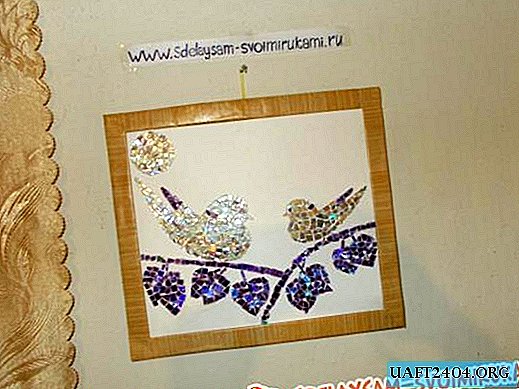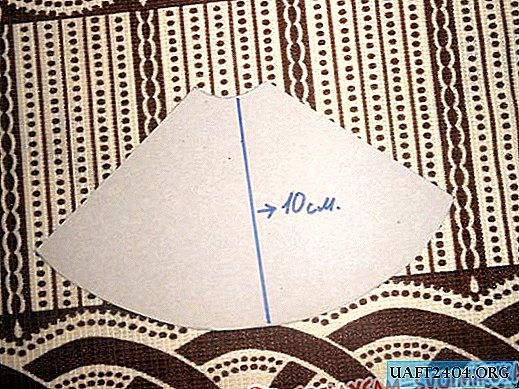Bimo is a very interesting robo character, one of the main characters of the popular American animated animated series for children - "Adventure Time". On sale you can find a huge number of children's products with the image of this funny character. In this review, we will try to "draw" a Bimo robot using a 3D pen.

To make a BMO children's toy with your own hands, you will need a template from which we will copy the main dimensions of the cartoon character, and we will also need the simplest 3D pen and ABS plastic for it. "Drawing" toys according to the pattern is very simple, so even a child can cope with this task.
The main stages of work
The Bimo Robot is a portable mini-computer with buttons. Therefore, you must first draw on the sheet of paper the contours of the body and buttons, and then circle them with a 3D pen. Try to carefully draw lines, and especially - "paint over" inside so that there are no gaps. We draw in one layer.

When all the details are ready, glue the buttons on the front panel, and also make the screen. Then with the help of a 3D-handle we connect all parts of the case - you should get a rectangular box.

By the way, in order to glue the buttons efficiently, you will first need to drill holes in the front of the case.

We put an LED inside the box and make a battery compartment. The result was a fun toy for children. For a detailed process of creating a Bimo robot using a 3D pen, see the video on the website.